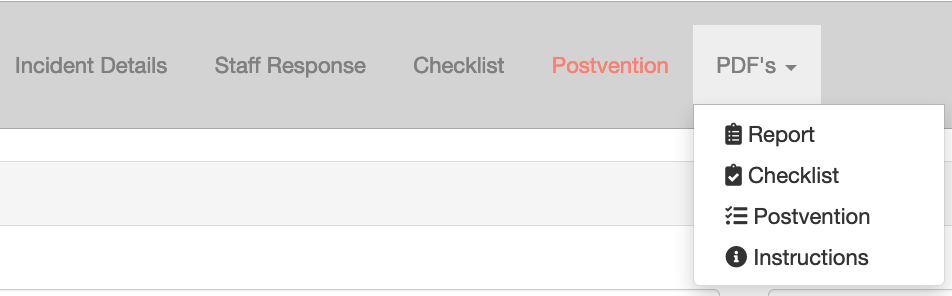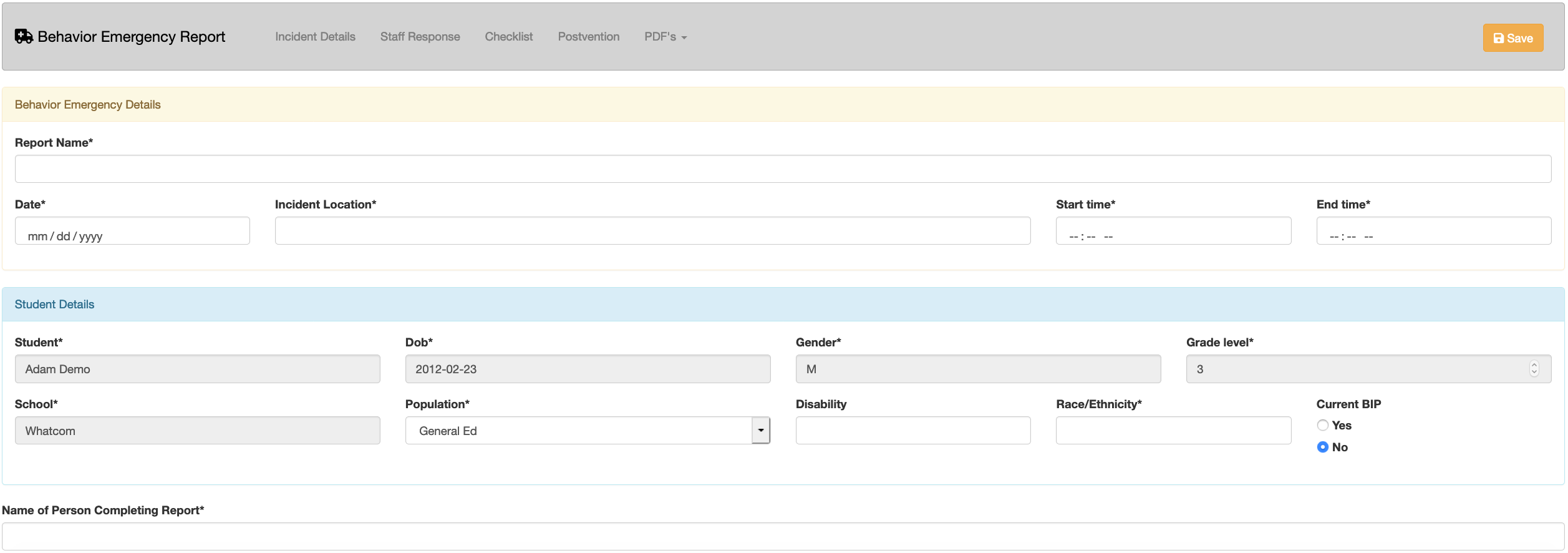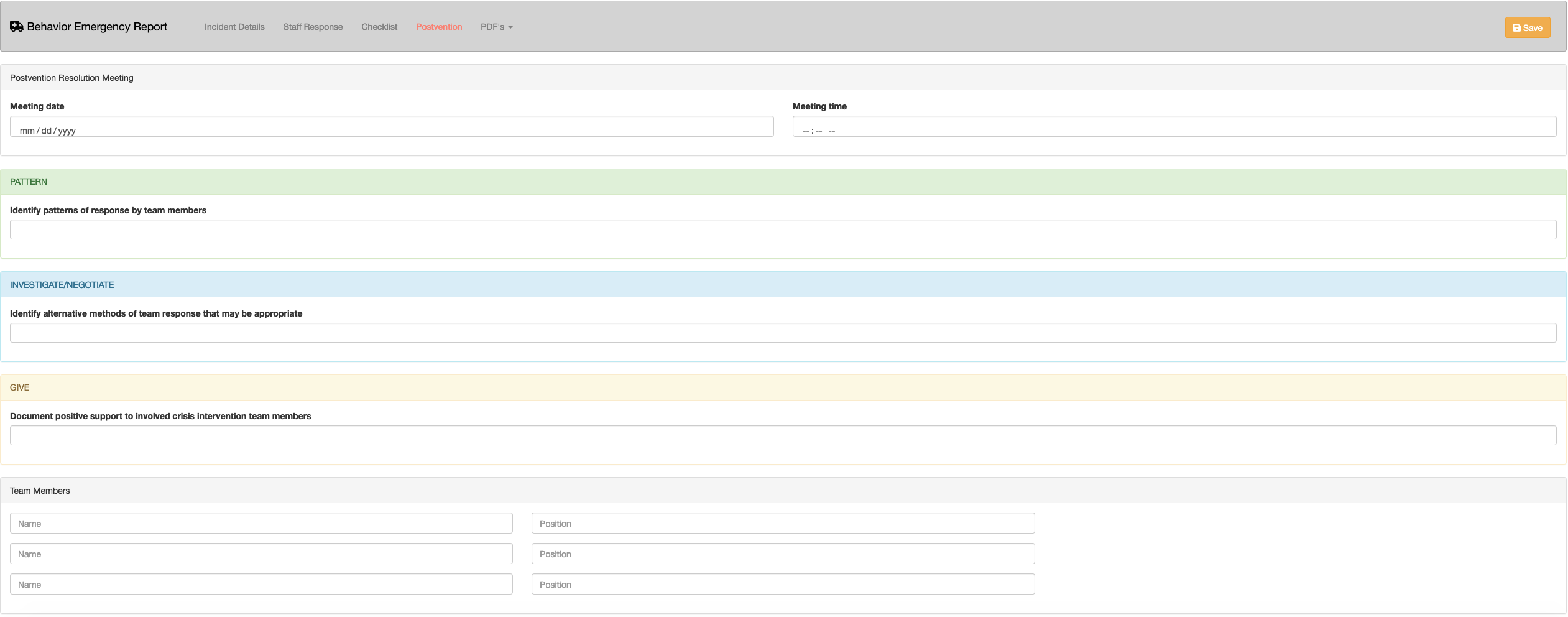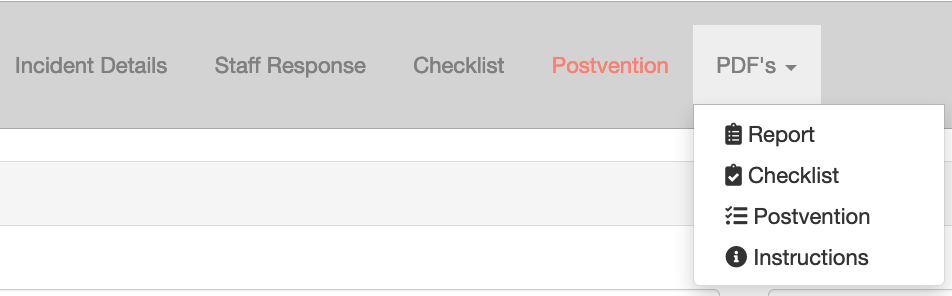- Print
- DarkLight
- PDF
Starting a BER in Behavior Advantage
Article summary
Did you find this summary helpful?
Thank you for your feedback!
Starting a Behavior Emergency Report (BER)
Behavior Emergency Reporting is required in California, under Education Code § 56521.1, and proves good practice for school districts outside of the state as well when emergency interventions, such as physical restraint, are employed. Follow the instructions below to access Behavior Emergency Reporting in Behavior Advantage.
- Use any Student Actions button to select Start BER
- Fill out all required and relevant fields in the Incident Details section and click Save
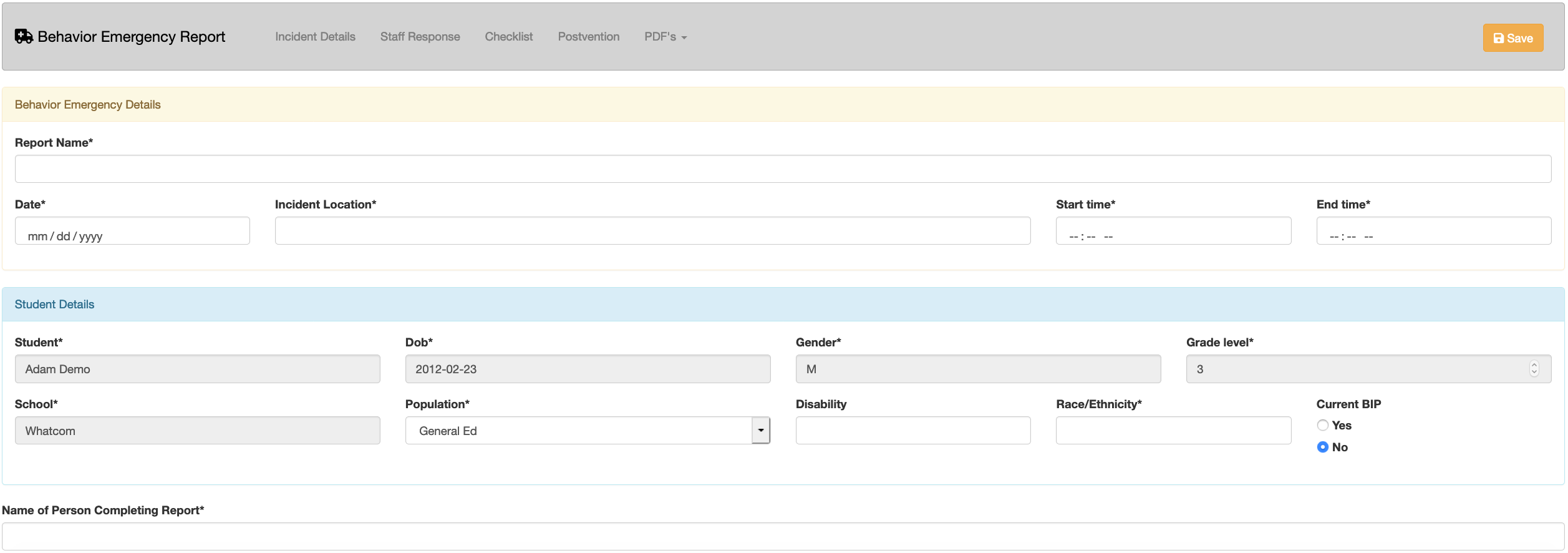
- Next, click on Staff Response and fill out all required and relevant fields and click Save

- Next, click on Checklist and fill out all required and relevant fields and click Save

- Lastly, click on Postvention and fill out all required and relevant fields and click Save
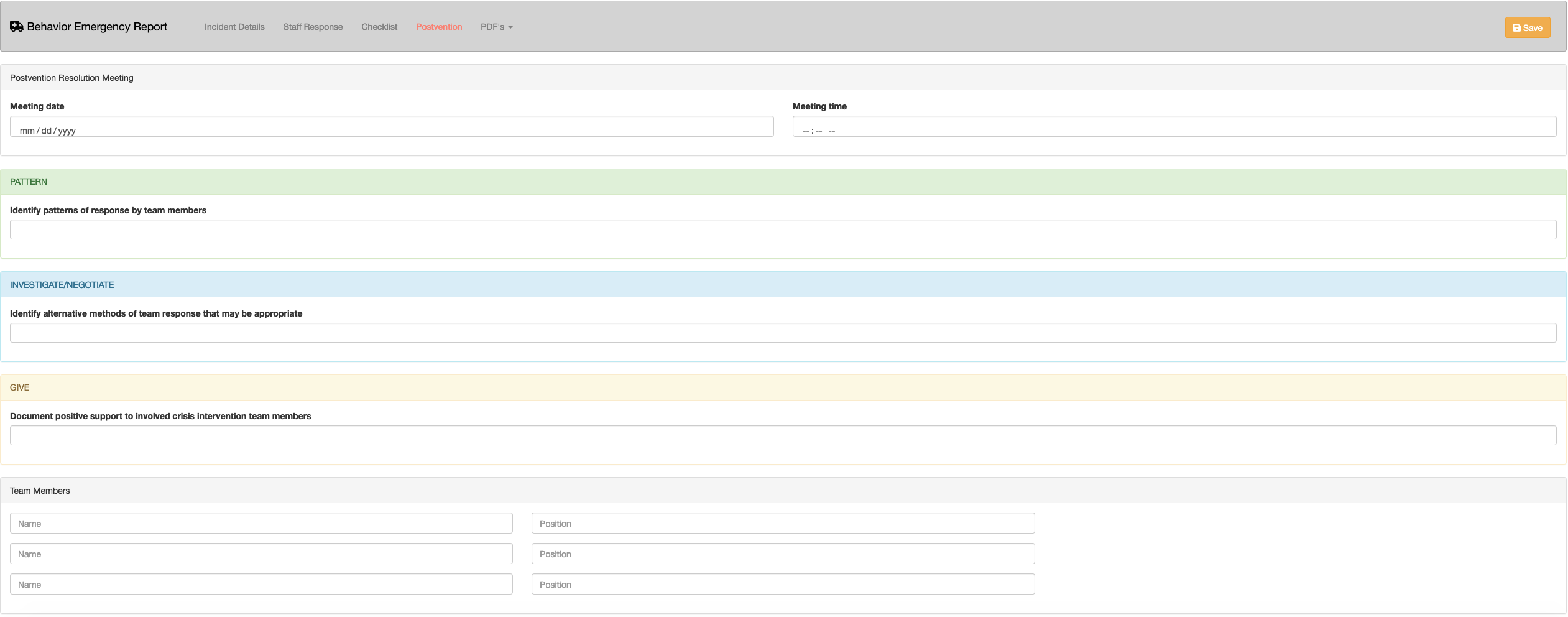
- To Print PDF copies of the Report, Checklist, Postvention, and BER Instructions, click on the PDF's dropdown and select which sections of the report you would like to download and save